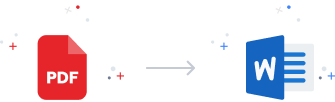
How To Fill your PDF Form:
1. Drop your PDF File 2. Click on the Button Fill Now 3. Wait a few Seconds 4. Start filling out your PDF FormStraightforward PDF Form Filling
Knowing how to fill in a PDF doesn’t have to be as complicated as other tools make it to be. Our cloud-based software makes PDF form filling a breeze as our intuitive platform allows you to easily edit and transform text in any PDF form. Once you’ve finished using our form filling feature, did you know that you can even add a signature to a PDF? It’s easy as one, two, three!
Unrivaled Technology
Quality guaranteed: our PDF form filler is fitted with cutting-edge text recognition software that converts PDF to fillable forms online with precision without compromising their quality or resolution. Safeguard your documents’ graphic cohesiveness with a tool designed to give you stellar results time after time.
File Preview
When you fill PDF forms online with our software tool, we have included a useful feature that lets you see how your PDF form looks once you are done editing. This enables you to double-check that everything is in order with your file even before you download it: isn’t that neat!
Instant Service
No one should have to wait an eternity to fill out PDF forms, sign, merge PDFs online or any other PDF operations. That’s why we designed a software tool that lets you do it next to no time. We leverage cloud software that gets the job done for you in seconds: our PDF form filler is a cut above the rest.
Attentive Support
Your input is valuable to us. Don’t hesitate to reach out by sending us an email sharing your thoughts on our online PDF form filler. We boast a team of professionals whose primary goal is ensuring that you, our software users, are happy with our product.
Stress-Free Usage
Figuring out how to fill in a PDF doesn’t have to be rocket science: at least not with our software tool. Our PDF form filler features user-friendly designs that are so easy to use that you’ll be editing PDF files in your sleep.












