Conversion Completed
File conversions are only stored for 1 hour for free users. Subscribe to premium for unlimited file conversions & file storage with no expiration.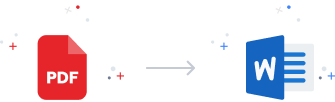
How To Convert PPT to PDF:
1. Drop your PPT file 2. Click on Button Convert Now 3. Wait few Seconds 4. Click on Download Now and Enjoy !Convert PowerPoint to PDF
Convert all your PowerPoint to PDF file formats with our effective PPT to PDF converter. We maintain all your file layouts and formats to generate reliable high-quality PDF documents that are ready for printing, sharing, storage or merging with our PDF merger tool.
Platform Compatibility
Our PPT to PDF converter is supported on all browsers, making it compatible with all devices and operating systems. You can conveniently convert your files from anywhere, at any time.
File Preview
Our converter allows you to preview your files after you convert PPT to PDF. This allows you to confirm that your accurately converted files are exactly as you want them, for an assured download.
Simple Conversion
Here’s how to convert PowerPoint to PDF effortlessly in just 3 simple steps. First, upload/drag your file into the converter, then click ‘Convert Now’, and finally download your ready files.
Fast Conversion
Our servers are entirely dedicated to file conversion, making all your PPT to PDF conversion processes as fast as possible. We guarantee conversion in just a few seconds, and is even quicker when you convert a JPG image to a PDF.
Batch Conversion
Convert up to 8 files concurrently from PPT or PPTX to PDF with this incredible converter. Our multi-conversion feature efficiently allows you to convert multiple files and download all of them at a go, in no time.












